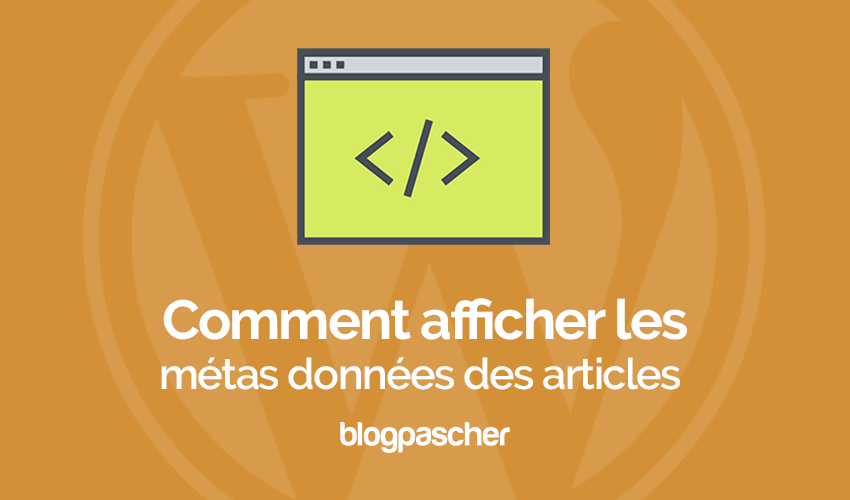The get_post_meta() function allows you to be more precise and target the field to retrieve.
<?php get_post_meta($post_id, $key, $unique); ?>
- $post_id: Accepts the post id.
- $key: accepts the name of the custom field.
- $unique: accepts true or false. If true, the function returns a simple result as a string. By default the value is false and returns an array.
If only $post_id is present, the function returns an array with all custom fields for the relevant post, in array form.
Example
For an article whose id is 8 and whose custom field is named “mood”, with the value “content”, the function to insert in the page templates to retrieve the value “content” is:
humeur : <?php echo get_post_meta('8','humeur',true); ?> To display this same value, inside a loop the code will be as follows:
<?php
$humeur = get_post_meta( get_the_ID(), 'humeur', true );
if ( ! empty( $humeur ) ) {
echo $humeur;
}
?> To retrieve the URL of an image assigned to a “thumb” field…
Posted in Non classé, PHP